Not too long ago, I posted about the exciting new product launched by Pixart in the form of Pixart Coffee Table Book. It has been shown again and again to visitors and relatives. Everyone, especially the relatives, finds the Coffee Table Book interesting and amusing because they can see their own photos in the [tag]book[/tag]. Having a printed book with our[tag] photos[/tag] sort of give our photos the celebrity factor, very much like seeing celebrities in magazines, isn’t it?
Well, Pixart just launched another new product, almost similar but this is so much cuter and compact. I have the luck of getting a chance to try it and enjoyed myself very much making the PhotoBook which you see my toddler is holding.
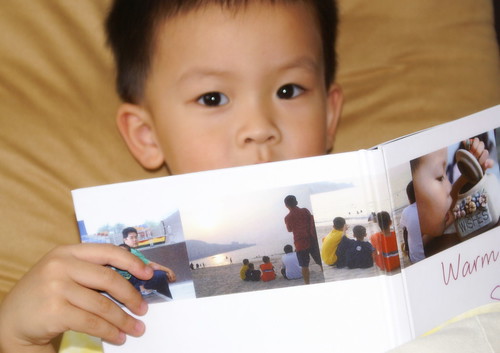
This will give you an idea how cute and sweet the new PhotoBook is. The outer cover is hardcover, the size of 5.5 inches high & 7.7 inches wide.
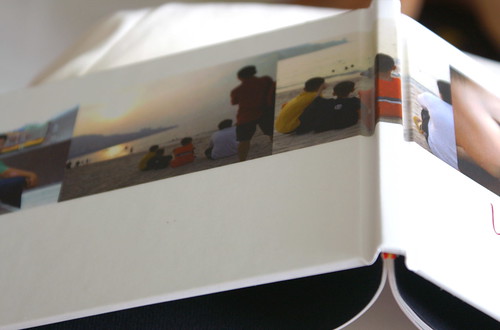
You can personalise the front cover. I chose a family theme with recent photos we took at the beach. I name my PhotoBook ‘Warm Smiles’. This way, you can have several PhotoBooks for different occassions, each personalised with the photo themes like [tag]wedding[/tag], baby, graduation, [tag]family [/tag]etc.
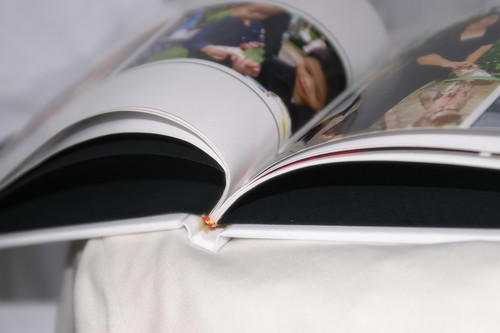
The finishing of the book is great because it is binded and printed on semigloss paper. The result of the printed photos spell ‘classy and modern’.
You can re-size your photos. I used two different sizes, the smaller ones and the ‘fit all’ size.

If you select ‘Fit all’ your photos take up the whole page. There is also an option to have only one photo or two photos on each page. The large printing still produce very clear photos with no ‘dusty speckles’ (noise).
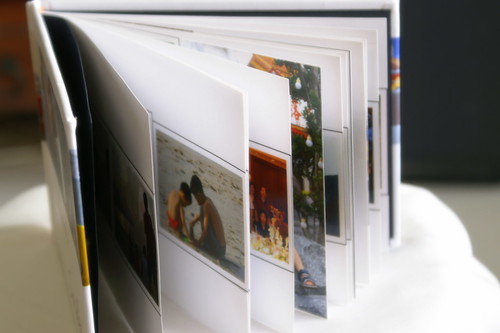
The PhotoBook I have above is only 24 pages and yet, I can insert so many photos in there. Putting the album together is a breeze.
Few easy steps
1. Download the free software from Pixart. You are not obligated to purchase, just download and have fun putting your photos together first. I bet you will be tempted to get them printed because it is really that good.
2. Grab all the photos you want and make pages with them. Do the cover as well. You can also leave caption on the photos but I did not because I like ‘A picture says a thousand word’.
3. If you want to purchase, then, just make another few clicks, fill in your details, select the payment method and within days, the PhotoBook will be delivered to your doorstep by Poslaju.
The price?
Very affordable! From now till 30th September, 2006 they have a special discount of 20% discount. I bought a 34 pages PhotoBook for Yvy as a wedding[tag] gift[/tag]. And it costs me the price of an average angpow only. I know Yvy, the new [tag]bride[/tag] is going to have a helluva fun time putting hundreds of her [tag]wedding [/tag]photos in the [tag]album[/tag]. All I need was to deposit the money into Pixart’s account, give them Yvy’s email and they sent Yvy the PIN number. (I am not quoting the price here because it is subject to change. You can find price listed on Pixart site.)
So, what are you waiting for? Fast-fast surf over to Pixart and grab the offer whilst it lasts. I support Pixart because of their efficient and fast service, friendly staffs and it is a ‘young’ company with a unique product in our country. For someone like me who loves [tag]photography[/tag], Pixart is the answer to capture those special moments on printed form.
Added :Â Another satisfied customer’s review – Linda’s blog.
I’ve been tempted the last time you wrote about you! (and Zara’s mama) I’m just too lazy and secondly, cannot find any flaterring pics of me… yet. lol
Wow..this is really cool. I think it will make a great birthday present for my son when he turns 1!
Thanks for introducing this great site, I’m start doing it now for my baby..yes, it is very classy and modern. Impressed by the quality of the book and the print. Now I’m slowly discovering how to make one.
thanks for the info lil… so now I can put all Nuzul’s pic in the book so I can treasure it for the rest of my life….
Gee! Now I can produce my autobiography!!! Maybe should get it done before I retire end of next year and give to special friends for remembrance!
Yah I gotta find time to do this too, zzz gotta fly to Dubai this afternoon though!
Thanks for this – I like it too and yeah, gonna make it a 1 yo present for son like Shooi!
Wahhh…. finally i can get my photos printed. Have thousands of photos and been struggling to compile my wedding pics, my daughter’s birth pics and plenty of other stuff all stored on my PC. Here’s the way out finally. No need to go to the printer’s, no need to worry about ugly fugly pre-printed photo album covers, and photos falling out. Thanks for the heads-up Lil!
If i can find time 2 crap bout my 4IBSs, i shld be able to find time to do this.
ya! thanks lilian….finally got my pix from photographer…time to start working. 😉
That looks really good. Wonder if it is over here?
Hi Lilian ! I just did my own photo book on my trip to Siem Reap…. Just got it two days ago !! Thanks for the recommendation !! I love it !!
Anyway, I do find some prints are not so sharp.. Do you have the same issue ? Photos are taken from 4 diff cameras. 3.2MP to 5MP…. Is it something I din do or…